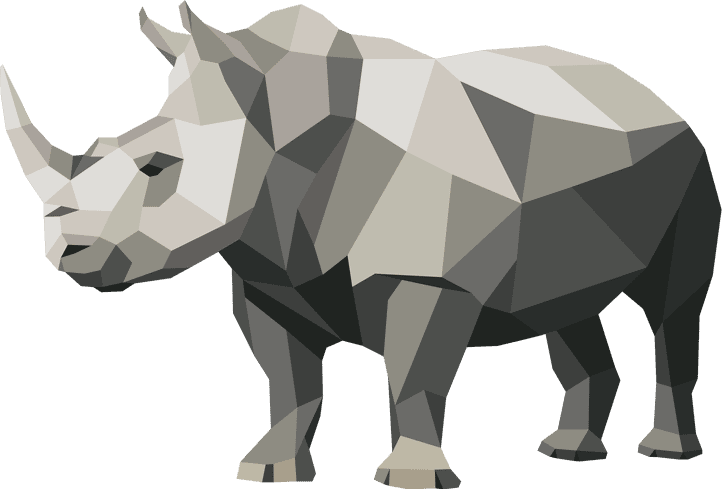In deze training doe je de benodigde vaardigheden op om System Center 2012 R2, 2016 of 2019 Operations Manager (SCOM) in te kunnen zetten en configureren. Met behulp van hands-on labs ga je uitgebreid aan de slag met onderwerpen als:
- Hoe bouw en implementeer ik een System Center Operations Manager Management Group?
- Hoe upgrade en migreer ik een Operations Manager 2007 R2 Management Group naar System Center 2012, 2016 of 2019?
- Hoe gebruik ik nieuwe functies van System Center als: integratie met System Center Advisor, Integratie met Team Foundation Server, IntelliTrace en Managing Windows Azure?
- Hoe integreer ik Operations Manager met andere System Center componenten en breid ik monitoring uit met belangrijke business processen en procedures.
- De belangrijkste elementen van de Management Packs inclusief Object Discoveries, Rules, Monitors, Targeting, Run As Accounts en Run As Profiles.
Wat kan ik na deze training?
- Plan for the deployment of System Center Operations Manager including: Defining hardware and software requirements, Describing security considerations.
- Architect a highly available System Center and Microsoft SQL Server platform utilizing Microsoft SQL Server AlwaysOn.
- Planning for migration and upgrade scenarios to System Center 2012 R2, 2016 or 2019 Operations Manager.
- Customize the Operations Console with User Roles.
- Perform different methods of Agent deployment with System Center Operations Manager.
- Implement key Management Pack concepts and elements including Management Packs Templates.
- Configure Notifications, Reporting, and Service Level Tracking in System Center Operations Manager.
- Configure the following: Audit Collection Services, Agentless Exception Monitoring, Operations Manager SharePoint Web Part in System Center Operations Manager.
- Configure Application Performance Monitoring and Network Device monitoring in System Center Operations Manager.
- Configure dashboards and widgets in System Center Operations Manager.
- Describe how to use new cloud-based features including System Center Global Service Monitor and System Center Advisor.
- Configure integration between System Center Operations Manager and other System Center components.
- Troubleshoot an Operations Manager Management Group.
- Perform disaster recovery in System Center Operations Manager.
Voor wie is de Cloud & Datacenter Monitoring with SCOM training geschikt?
Deze training in in eerste instantie bedoeld voor Cloud en Datacenter beheerders die kennis zoeken over System Center 2012 R2, 2016 of 2019 Operations Manager en die verantwoordelijk zijn voor de inzet, configuratie en besturing daarvan in hun cloud of datacenter.
De inhoud van deze training is ook relevant voor professionals die hun kennis van SCOM 2007 of 2012 willen upgraden naar de nieuwste oplossing.
Gewenste voorkennis
Praktijkervaring met Windows Server 2008 R2, 2012 R2 of 2016. SQL Server 2008 R2, 2012, 2016 of 2019 en bij voorkeur al enige ervaring met SCOM 2007 R2, SCOM 2012 of SCOM 2016.
Examen en certificering
Er is geen certificering voor SCOM beschikbaar.
Duur training
5 dagen
Globale inhoud
- Module 1: Overview and Architecture
- Module 2: Deploying a new System Center Operations Manager Management Group
- Module 3: Upgrading Operations Manager
- Module 4: Configuring Fabric and Application Monitoring
- Module 5: Application Performance Monitoring
- Module 6: End to End Service Monitoring
- Module 7: Scorecards, Dashboards and Reporting
- Module 8: Configuring and Customizing the Console
- Module 9: Management Pack Authoring
- Module 10: Integrating Operations Manager with Other System Center Components
- Module 11: Troubleshooting, Tuning and Disaster Recovery
Rooster komende maanden:
| Datum | In overleg | inschrijven |
|---|---|---|
| Locatie | ||
Cursisten over deze cursus:
Geen testimonials gevonden.